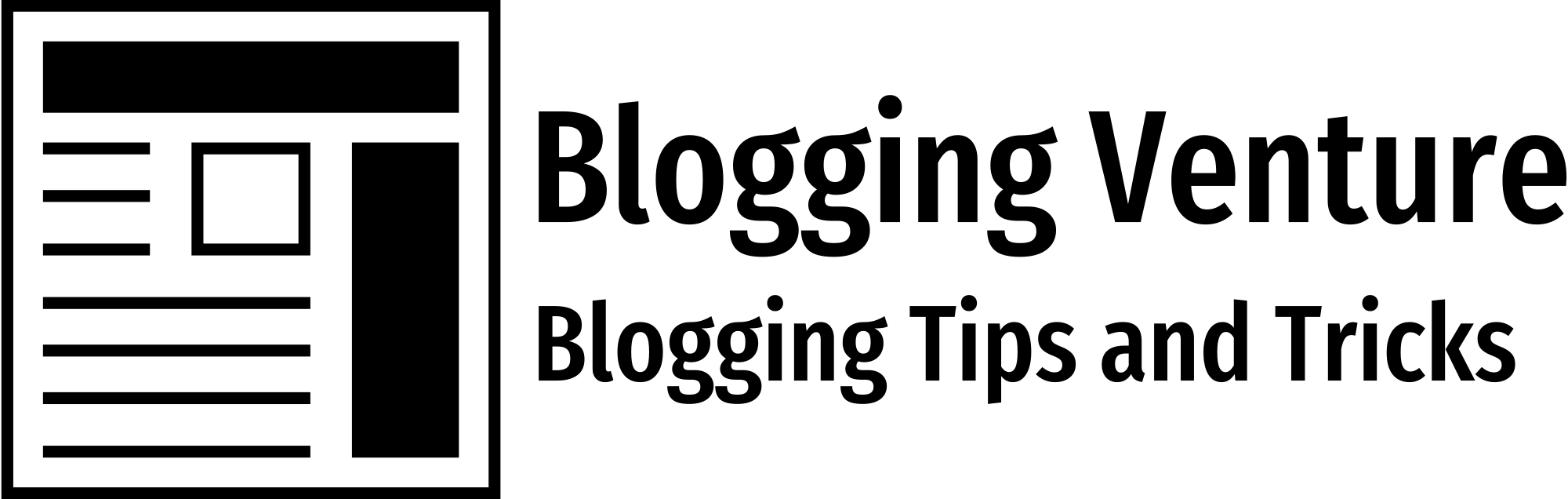If you are a blogger and you have not already started collecting email ids of your readers then you really should start now.
You can try all sorts of marketing tactics, you might rank number one on Google, have awesome content on your blog but if you’re not building an email list from day one then you’re just making the biggest mistake.
A laptop will work just fine without the battery as long as you keep the AC adapter stuck to the switchboard. But if there’s no electricity for some time, you can not enjoy the recurring time which the battery could have given you.
Same way, you might keep getting fresh traffic to your blog as long as you keep investing your money and time on advertising. But the moment you stop spending you will see a drastic drop in the traffic.
And if you don’t have an email list you won’t be able to benefit the returning traffic that the email list could have brought to you.
The analogy didn’t make sense?
If that is the case then here’s one simple scenario…
Let’s say you have a list of 2000 subscribers and the email ids were intentionally shared by your genuine audience.
Now, let’s say you posted a new article on your blog and sent a post notification email to the list.
Now, as the readers have already shown interest in your blog and had given you their email ids intentionally, which means you have a high chance of getting most of the readers coming back to your blog because of the notification email you sent out to them.
So, you tell me now, even if you can manage to get 100 of the readers coming to your blog; don’t you think that’s some traffic you would have paid facebook or google to get anyways? and you’re getting it all for free.
As a blogger creating an email list should be one of your topmost priorities.
If you ask any successful blogger, what was the one biggest mistake they have made when they started blogging,
I can guarantee most of them would say “well, I did not start early to build an email list.”
Okay, if I have convinced you enough to build an email list then let’s wait no more and just get you started with it…
Today I will show you how to do email automation with MailChimp.
You might ask, Why MailChimp?
Well, for starters…
It’s FREE to use until you hit 2000 in your subscribers count. And it’s beginner-friendly. So, it’s easy to set up.
If you still need some more in-depth reasons then you can check that out here >> Why MailChimp?
Email Automation With Mailchimp
Without any further ado, I will just get to the steps…
Step 1: Sign up for a FREE MailChimp account.
Go to mailchimp.com and signup for a free account
 Step 2: Create an Email List.
Step 2: Create an Email List.
Once you’re logged in and inside the MailChimp dashboard, the first thing you need to do is create a list where you would want to store your subscriber’s details.
To do that click on the menu tab that says “Lists“.
 Inside Lists, click on the button “Create List” on the right side, now a new info box will appear. Just click the “Create List” button inside the box as well.
Inside Lists, click on the button “Create List” on the right side, now a new info box will appear. Just click the “Create List” button inside the box as well.
 Step 3: Fill out the list details.
Step 3: Fill out the list details.
Fill out the fields accordingly… When you’re finished, click Save.
 Step 4: Set up the signup form.
Step 4: Set up the signup form.
As soon as you hit the Save button in the previous step, it will automatically take you inside the newly created list.
If it doesn’t, then go to the Lists tab at the top and click on the list that you have just created.
Next, if you already have an email list with you, you can use the Import subscribers link and follow the on-screen instructions to import the emails.
Or else, simply click on the link next to it “Create a signup form” (alternatively you can click on the Signup forms tab inside your list) to set up a signup form to collect new emails.
 Inside Signup Forms, you have 4 options to set up a signup form:
Inside Signup Forms, you have 4 options to set up a signup form:
- General forms: You can simply send the users to a signup form hosted on MailChimp.
- Embedded forms: You can embed a form on your website.
- Subscriber pop-up: You can set up a pop-up form to encourage the users to signup.
- Form integrations: You can connect your list to the third party signup form creators (suggested by MailChimp) to store the emails collected by the tools.
The first 3 options are free but to use the 4th option you will have to pay for the third-party tools.
But, we don’t need to get into those, as we are going to create email automation we have only one option, and that is the first one, General forms; coz the other options don’t allow you to set autoresponders.
So, the next thing you want to do is click on the “Select” button against the General forms option.
 Now, your form is technically set up and it is actually live.
Now, your form is technically set up and it is actually live.
You can check out the form by going to the link found inside the Signup form URL box. So, each time you make any changes, you can go to the link and check out the real-time version of the signup form.
Refer to the video at the end.
 Step 5: Design the Signup form and Create the Autoresponders.
Step 5: Design the Signup form and Create the Autoresponders.
We are going to set up 5 autoresponders here.
- Signup form: this is where we will set up the fields we want in the form. (the information we want to collect)
- Signup thank you page: this is where we will thank the user for subscribing and will ask them to confirm the Email ID he/she just entered.
- Opt-in confirmation page: this is where we will set up the confirmation email that we will send to the user’s email id.
- Opt-in confirmation reCAPTCHA: this is where we will create a reCAPTCHA to make sure that no one is trying some bot to manipulate the process.
- Confirmation thank you page: This is the place where we will say a final thank you to the user for subscribing to our list and also give them access to the giveaway (if any).
First thing first…
lets first beautify the form a bit.
inside the signup form, you have two options for the header.
Either just keep your blog’s title in plain text or use an image to make it more attractive.
You can use your logo or the cover image of your giveaway (I have used this).
To do that click on the button that says “use image”
 On the next screen, click on the Upload button found at the top-right corner of the page.
On the next screen, click on the Upload button found at the top-right corner of the page.
 Then once the image is uploaded successfully, a box will appear with a few settings where you can resize the image if you want.
Then once the image is uploaded successfully, a box will appear with a few settings where you can resize the image if you want.
Skip the Link to URL section and click on “Save & Insert Image“.
 You can change the background colour if you like.
You can change the background colour if you like.
Go to the tab “Design it” next to the one you are in right now.
Inside the tab, you will see many options to customize your form and you can give it a similar look and feel of your blog.
For example, here I have changed the most basic thing, the background 😀
So, just go ahead and play with it. Use your creativity.
 Moving on, if you scroll down you will see the form fields which you can edit as per your requirement.
Moving on, if you scroll down you will see the form fields which you can edit as per your requirement.
And on the right side, you have the available fields that you can use inside a form. You can use them if needed.
 The steps from here on are pretty self-explanatory.
The steps from here on are pretty self-explanatory.
Still if you need help then check out the silent video below:
Final Words:
Like they say, “Money is in the list”.
So, if you are serious about blogging and more than that if you are serious about making money from your blog in the long run then start building your email list today, even if you have just posted one article on your blog.
Here’s one pro tip:
People often don’t easily share their email ids. They always need a solid reason to do that.
So, when you have, say 10-15 quality blog posts under your belt it might be a little easy for you to convince them; but when you’re just starting up and have only one or two posts to show off, if not none at all; the best way to go about it is to create a giveaway.
Create something useful, something your readers would benefit from. And offer it as an exchange for their email IDs.
A few common examples you will see many bloggers are using, a mini video course with two or three videos, a small email series with three or four email newsletters containing quality information and probably create an ebook (I did this).
Whatever you do just make sure you do it. The last thing you want to do is underestimate the power of an email list and regret it later.
I will leave you with that thought and I’ll see you with my next post.
Cheers!
And do share how you plan to leverage your email list?
Have any queries? leave it in the comment section and I’ll get back to you asap with an answer.
P.S. If you have found the guide “How to do email automation with MailChimp?” helpful, please share it with your friends and family who you believe might benefit from this.
Haven’t already subscribed to my newsletters, you can do it below: